Fuel costs rise, drivers juggle tighter schedules, and vehicles sit idle for unplanned repairs.
Left unchecked, idling alone can burn an extra litre per hour and add thousands to annual fuel spend.
The right fleet management platform converts that chaos into live maps, predictive maintenance alerts, and driver scorecards.
Algorithms reroute a truck around traffic in seconds and auto schedule service before a gearbox fault escalates.
Telematics sensors capture odometer, DTC codes, and fuel level every minute to feed real-time dashboards.
Insurance discounts follow when speeding and harsh braking events fall below industry averages.
Procurement teams compare utilisation rates and cut surplus vehicles instead of buying new ones.
Poorly chosen software can hide data in proprietary formats, kill API flexibility, and lock budgets for years.
Knowing which features genuinely deliver ROI saves both engineer hours and operating costs.
This guide breaks down the must-have modules and red flags so you can pick the best solution the first time.
What is Fleet Management Software?
Fleet management software is a computer program that allows users to perform specified duties. E.g., from vehicle acquisition to vehicle maintenance and then vehicle resale/trade-in, these specific activities cover the entire spectrum of vehicle operations.
Using fleet management software, businesses may optimize the usage of their vehicles from a single platform, whether it is a standalone app or a cloud solution. Additionally, utilizing simultaneously with an automotive data logger is beneficial.
An automobile’s speed, temperature, engine block, fuel level, door opening, etc., may all be tracked.
Using data from a vehicle’s sensor and a telematics unit and/or GPS, a business can track the entire fleet remotely and get detailed information on whereabouts and condition, get detailed high speed accelerometer, vehicle data, and use it to analyze events from the vehicles, among other things.
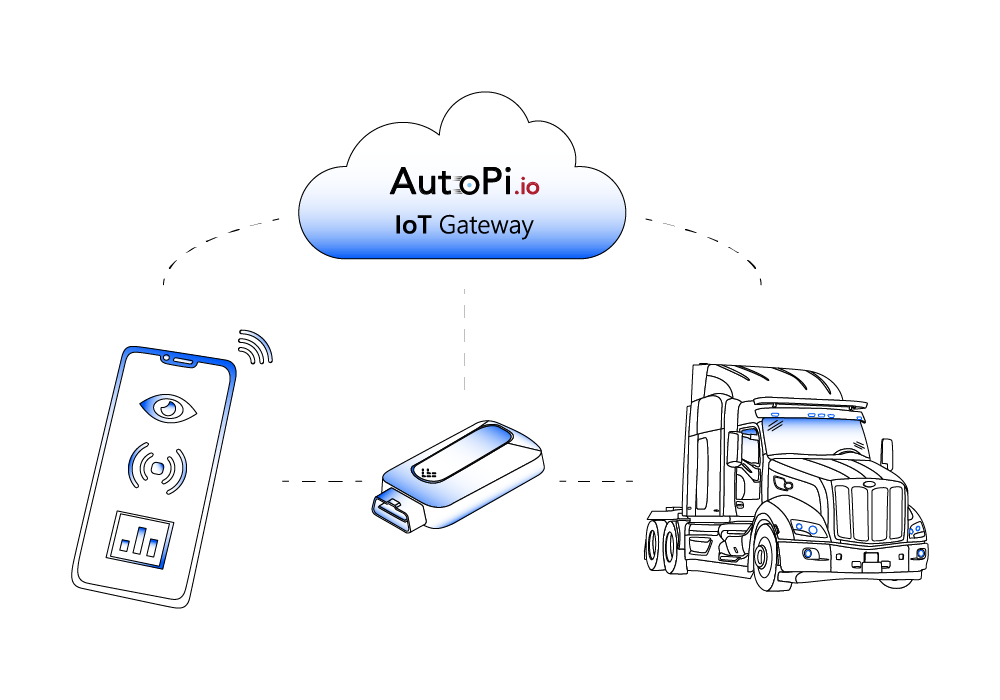
How Does Fleet Management Software Operate?
Fleet management software enables fleet managers to keep up to date on the performance of their fleets. In effect, it is a sophisticated database with a variety of applications, that allows the recording and reporting of key attributes that can help improve efficiencies and drive down cost. E.g., they do this by reducing downtime and improving productivity.
Additionally, integrating a telematics unit with other hardware, software, and mobile apps can provide built-in tools and capabilities to make the fleet operations more efficient and cheaper for businesses, users, and developers.
What features should your fleet management software include?
A comprehensive, intuitive, and simple-to-use fleet management system may be beneficial for fleets of all sizes. When selecting fleet management software, be sure that it has the functions that your company need.
Here are five essential things it should have at the very least.
-
GPS tracking
-
Compliant of Hours of Service (HOS)
-
Maintenance and diagnostics
-
Safety
-
Fuel consumption and idling of vehicles
If you're a fleet manager looking to keep track of your vehicles and plan routes, be sure your fleet management software has GPS tracking.
Global Positioning System trackers are gadgets that allow you monitor the location of your car and show it on a map. As a fleet manager, you may utilize GPS monitoring to identify your cars quickly, decide which driver is closest to a task, and even assist your drivers in avoiding traffic and accidents.
There are a lot of rules that your fleet must follow, and a smart fleet management software system can make being compliant simple.
HOS laws restrict the amount of hours a driver may be on the road in a row before taking a necessary rest break. These rules are intended to decrease accidents caused by sleepy driving.
If you want to avoid severe penalties or, in certain situations, the loss of your operating license as a fleet manager, you must be able to keep accurate and up-to-date records of all your drivers' hours.
Vehicle downtime and fleet maintenance are inescapable realities, whether due to accidents or ordinary wear and tear from everyday use. However, as a fleet manager, you have the option of being prepared and anticipating downtime or being caught off guard.
Keeping your drivers safe on the road might be a top responsibility for a fleet manager or owner. Accidents may appear to be an inevitable aspect of fleet management at times, but employing a fleet management system may assist you in identifying and preventing a number of primary causes of accidents on the road, e.g., speeding or aggressive driving.
Unsurprisingly, gasoline is frequently one of the most expensive costs for any fleet.
This implies that it's critical to use fleet management software that can assist you find places where your fleet may be more fuel-efficient. Furthermore, the management system should aid in the tracking and reduction of vehicle idle time.
Idling may be extremely expensive for fleets in terms of higher fuel consumption, increased vehicle maintenance requirements, and even the environmental effect of excessive pollutants generated by the vehicle.
Fleet-management platforms vary widely in capability and cost. To simplify evaluations, the table below groups common feature sets into three reference tiers. Basic, Mid-Market, and Enterprise. Each row highlights a critical function such as GPS refresh rate, fuel monitoring granularity, or driver-behaviour scoring. Use these benchmarks to map vendor offerings to operational requirements, budget constraints, and long-term scalability needs before signing a contract.
| Feature | Basic Tier (Entry) | Mid-Market Tier | Enterprise Tier |
|---|---|---|---|
| GPS refresh rate | 30 s interval | 15 s interval | 5 s interval |
| Fuel monitoring | Daily aggregate only | Real-time tank level | Real-time + predictive burn model |
| Maintenance scheduling | Manual based on odometer | Automatic service alerts | Predictive, CAN-based fault codes |
| Driver behaviour scoring | Harsh event log | Weekly scorecards | Live ML risk index |
| Route optimisation | Not included | Static multi-stop | Dynamic traffic-aware |
| Open API access | CSV export | REST endpoints | REST + Webhooks + MQTT |
| CAN / FMS data | None | Speed & fuel-rate | Full CAN & CAN-FD stream |
| Over-the-air updates | Not supported | Firmware patches | Containerised apps & configs |
| Analytics dashboard | Preset widgets | Custom filters | Drag-and-drop BI toolkit |
Example Cost Breakdown
The figures below illustrate a mid-size delivery fleet of 50 vans adopting AutoPi hardware and cloud software. Adjust quantities and unit prices to model your own scenario.
| Line Item | Unit Cost (USD) | Qty | Total (USD) | Notes |
|---|---|---|---|---|
| AutoPi TMU CM4 device | €235 | 50 | €11 750 | Includes dual-CAN, LTE, GPS, Wi-Fi |
| Professional installation | €20 | 50 | €1 000 | ≈5 min per vehicle, bundled wiring kit |
| Cloud SaaS licence | €6 / vehicle / month | 12 months × 50 | €3 600 | Real-time tracking, reports, API access |
| Year-one outlay | €16 350 | |||
| Fuel savings | - €40 / vehicle / month | 12 months × 50 | - €24 000 | Idle reduction, route optimisation |
| Maintenance savings | - €10 / vehicle / month | 12 months × 50 | - €6 000 | Predictive servicing avoids breakdowns |
| Net year-one saving | €13 650 | Breakeven reached in month 6 |
After payback, ongoing fuel and maintenance savings generate approximately €30 000 in annual net benefit for the same fleet,
while the subscription remains steady at €6 per vehicle per month.
Use these benchmarks to justify budget requests and calculate total cost of ownership for larger deployments.
For fleets larger than 50 there is volume discounts to be factored into the calculation also. This effects both subscription and hardware prices.
What to Search for when choosing a Management Software for Your Business
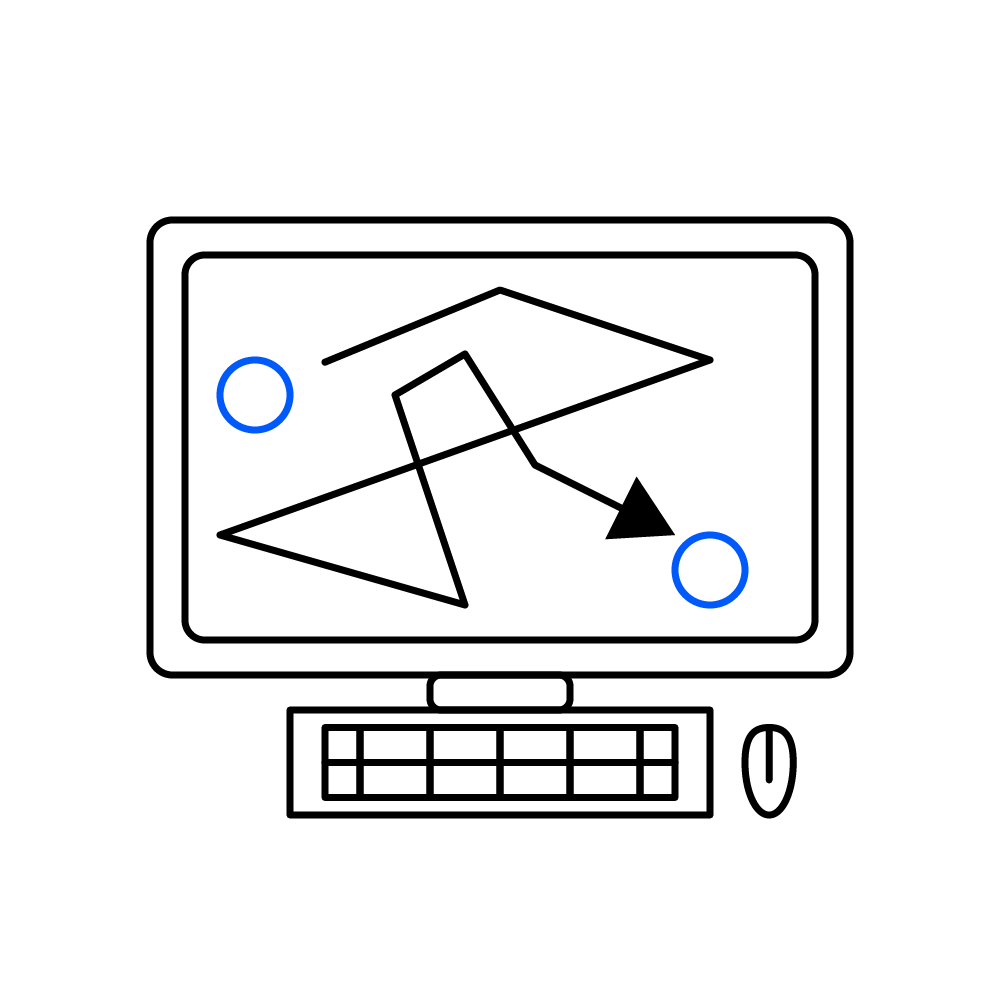
Convenience of use
Even the most advanced fleet platform loses value when everyday tasks hide behind complicated menu trees. Always take an interactive demo to verify how quickly you can pull reports, schedule maintenance, and respond to alerts.
Confirm that key metrics surface within two clicks and dashboards remain readable as data volume grows. An interface that highlights fuel, safety, and utilisation in real time will raise your fleet’s operating efficiency while saving staff hours normally lost to navigation and manual exports.

Accessibility
Fleet managers and drivers need full access from any modern browser or mobile device. Before deployment, verify that the fleet-management portal is responsive, fast, and renders dashboards correctly on small screens.
A companion mobile app should stream HOS logs, delivery ETAs, and critical alerts in real time. When that app pairs with the AutoPi CAN-FD Pro, data continues to flow even when coverage drops, ensuring uninterrupted tracking and compliance reporting.
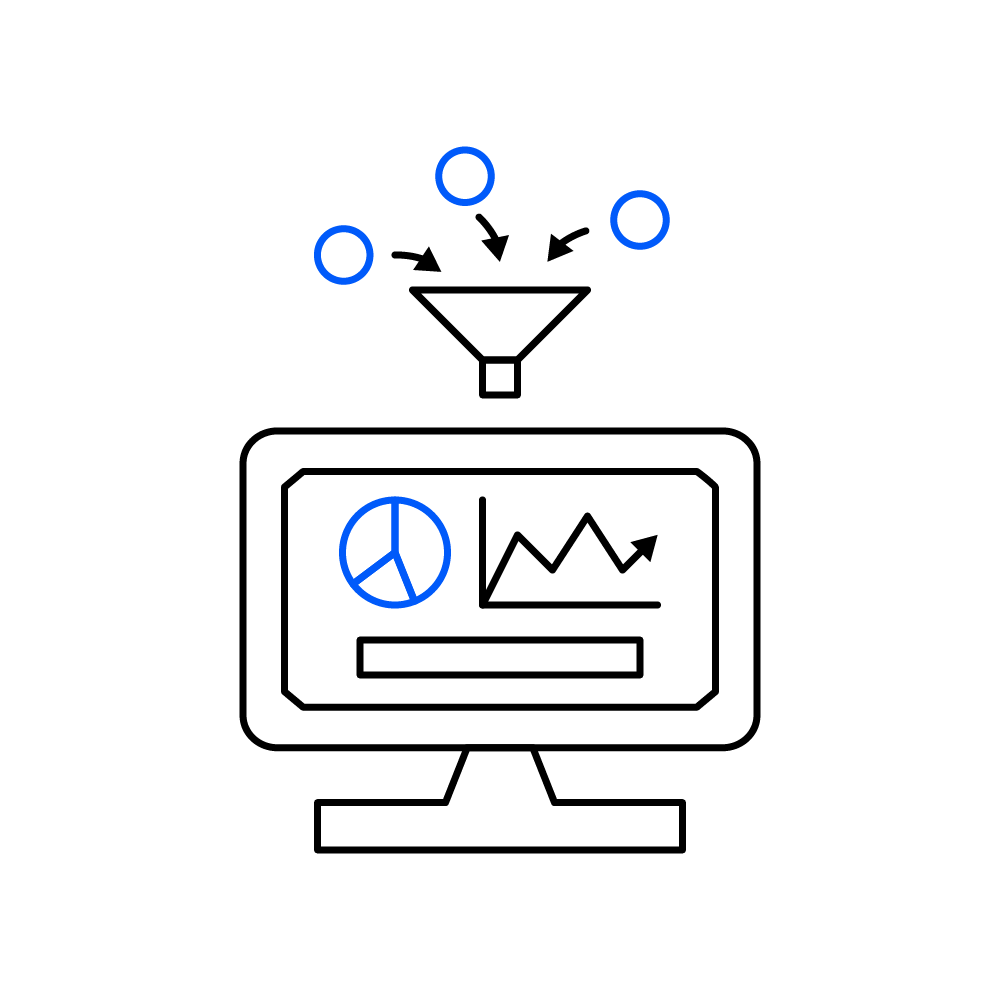
Data from the fleet that can be used to make informed decisions
A robust platform should gather live location, fuel consumption, diagnostic trouble codes, and service intervals, then highlight patterns on a clear dashboard for immediate insight.
Combine real-time vehicle health, driver safety scores, and predictive maintenance in a single interface so managers can make fast, data-backed decisions and prevent costly breakdowns.
Ready to turn benchmark numbers into real savings for your own fleet?
Deploy the AutoPi TMU CM4 or CAN-FD Pro to capture live CAN data, push it to the cloud, and unlock predictive insights in days.
Our engineers can size the solution to fit a ten-van start-up or a thousand-vehicle enterprise.






