The CAN bus system is one of the core communication backbones in modern vehicles, machinery, and many embedded systems. It connects electronic control units (ECUs) and sensors in a reliable and efficient way, using a shared communication line instead of individual point-to-point wiring for every signal.
With more than 20 years of combined experience working with vehicle networks, data logging, and telematics, the engineering team at AutoPi has worked with CAN bus in everything from passenger cars and heavy-duty trucks to industrial, off-highway, and special-purpose equipment.
This guide explains the CAN bus system in practical terms. The focus is on what CAN bus is, why it is used, how it works on the wire level, and how messages are structured. Throughout the text, the protocol is linked to real-world use cases and to typical workflows where CAN bus data is logged, decoded, and analyzed with solutions such as the AutoPi CAN-FD Pro and Raspberry Pi based hardware platforms.
The article is intended as a reference for engineers, developers, and technical stakeholders who work with vehicle communication networks, automotive data loggers, and embedded systems based on the Controller Area Network (CAN) protocol.
What is CAN bus?
The Controller Area Network (CAN) bus is a robust serial bus standard designed to allow microcontrollers and devices to communicate with each other without requiring a central host computer. CAN was originally developed by Bosch in the mid 1980s, with early public specifications appearing around 1986 and standardization later captured in the ISO 11898 series. Since then, it has become one of the most widely used communication protocols in automotive, industrial automation, and many other embedded applications.
CAN bus is message-based. Instead of each device having a dedicated wire to every other device, all connected modules share the same two-wire bus. Each module, called a node, can transmit and receive messages on this bus. The protocol includes arbitration, prioritization, and error handling, which makes it well suited for real-time control systems where signals such as torque requests, brake pressures, and battery status must be exchanged reliably.
-
Controller Area Network (CAN):
-
Controller: Refers to the electronic control units, sensors, actuators, and other devices that need to exchange information. In a vehicle, this typically includes engine control units, transmission controllers, ABS/ESP modules, body control modules, battery management systems (BMS) in EVs and HEVs, and many more specialized ECUs.
-
Area Network: The shared network that connects all of these controllers and allows them to exchange information over the same physical medium. In automotive applications this is usually a twisted pair cable routed through the wiring harness, with a defined bus length and termination.
-
-
Bus:
-
Bus as a shared transport line. In networking terminology, a bus is a shared medium that carries multiple signals. On a CAN bus, the protocol carries messages between ECUs and other nodes. Every node is listening on the same line and picks up the messages that are relevant to its configuration and filtering rules.
-
Before CAN bus became common, vehicles relied heavily on point-to-point wiring for almost everything. A relatively simple feature such as power windows or the dashboard cluster could require separate wires from switches to relays and actuators. As more comfort, safety, and diagnostic features were added, wiring looms became heavy, complex, and difficult to design, assemble, and service.
CAN bus dramatically reduced this complexity. Introduced by Bosch in 1986, it allowed multiple control units to share a single communication bus for exchanging data. This reduced wiring, simplified vehicle architecture, and improved reliability. Today, CAN bus is a fundamental building block in most modern vehicles and many industrial and off-highway systems, typically forming one layer in a larger in-vehicle network together with LIN, FlexRay, and more recently Automotive Ethernet.
Why is CAN bus important?
CAN bus is important because it provides a structured way for independent electronic modules to cooperate in a deterministic manner. Instead of separate, hard-wired connections, a system designer gains one common communication backbone that:
-
Reduces wiring complexity:
-
Many signals share the same twisted pair of wires instead of each signal requiring its own cable. This becomes particularly noticeable in platforms with multiple trim levels and optional equipment, where harness variants are expensive to maintain.
-
-
Lowers cost:
-
Less copper, fewer connectors, and more modular harnesses reduce both manufacturing and maintenance costs. From an OEM perspective this also reduces assembly time and potential rework in production.
-
-
Improves reliability:
-
Fewer physical connections and a standardized protocol lead to fewer potential failure points in complex systems. Error detection and defined bus-off behavior help keep faulty nodes from blocking the entire network.
-
-
-
High-speed bus access and message prioritization support efficient data exchange between critical components. Arbitration on the identifier ensures that time-critical signals, such as brake torque requests, win access to the bus over less critical traffic.
-
Because it is robust against electrical noise and offers built-in error detection, CAN bus is widely used in automotive applications, industrial control systems, agricultural machinery, and medical equipment where real-time communication and reliability are required. The protocol has proved durable in harsh environments with vibration, temperature variations, and electrical transients typical of mobile machinery.
"The CAN bus protocol often appears complex at first glance, yet in practice it forms a structured and robust way for different parts of a machine to communicate. It establishes an organized conversation where modules take turns sending and receiving information, which keeps the system stable and predictable over many years of operation."
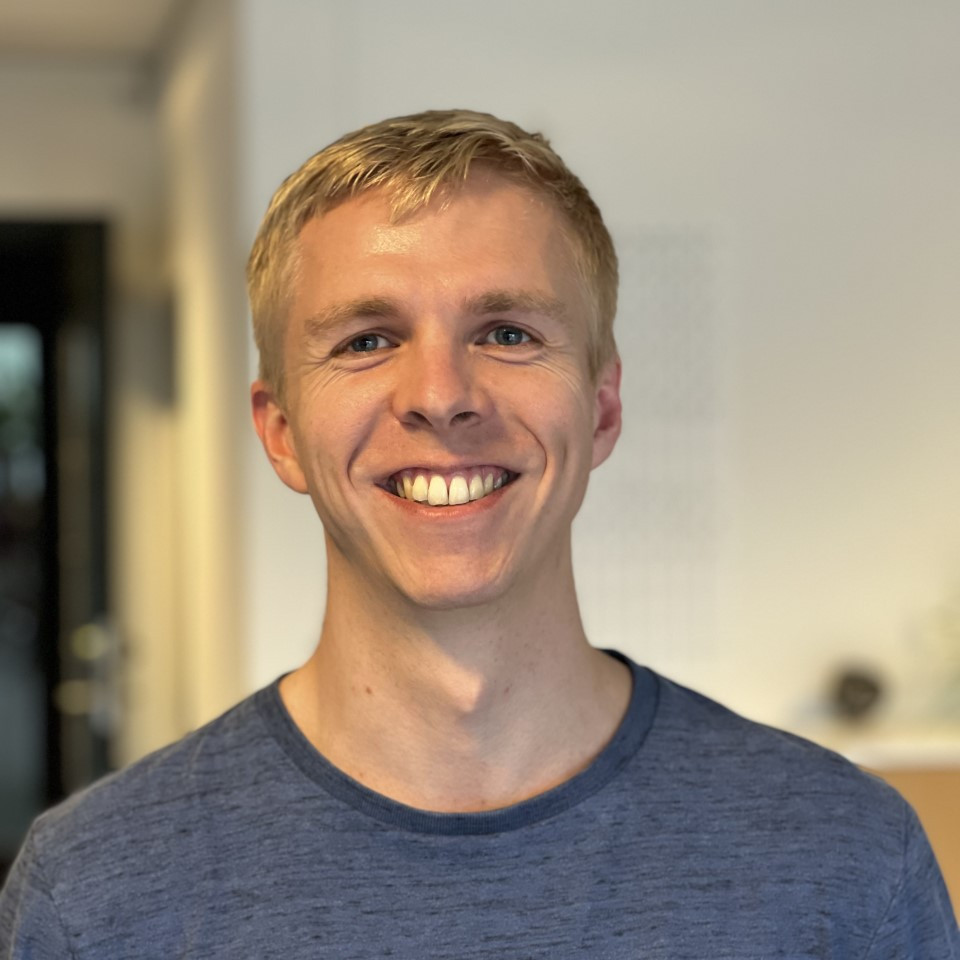
Real-world example
A typical example of CAN bus usage is the braking system in a modern passenger car or light commercial vehicle. When the driver presses the brake pedal, a sensor measures the pedal position and sends a signal to an ECU. That ECU then broadcasts a CAN message on the bus. Other modules, such as the ABS/ESP unit, powertrain controller, and body control module, read this message and react accordingly:
Brake lights are activated through the body control module.
Hydraulic braking is adjusted with ABS if wheels start locking.
Regenerative braking is adjusted in hybrid and electric vehicles.
This coordination relies on CAN bus. The same principle applies to steering-angle sensors, throttle position, gearbox control, and dozens of other functions in a modern vehicle, often spread across several CAN segments with gateways in between.
The versatility of the CAN bus system has led to its adoption far beyond cars and trucks. Industrial automation, robotics, maritime systems, agricultural machinery, rail applications, and medical devices all use CAN when a robust, real-time communication protocol is required that is relatively straightforward to implement and maintain.
Why is CAN bus important?
The importance of the CAN bus protocol becomes clearer when viewed in the context of system-level design. Despite the introduction of newer technologies such as Automotive Ethernet, CAN bus is still widely used because it is focused, predictable, and designed specifically for control applications rather than bulk data transfer.
Before CAN bus, wiring harnesses could easily grow into hundreds of individual wires, especially in vehicles with many electronic functions. Each new feature added weight, cost, and complexity. A common bus replaced many of these connections with a single twisted pair, while still allowing modules to communicate with all the nodes required for their function.

CAN bus improves the reliability of communication between different parts of a system. Because devices share a standardized protocol, predictable behavior across ECUs is achieved. With built-in error detection and defined arbitration rules, the network can handle disturbances and collisions without complete failure. In practice this means that intermittent wiring issues or noisy environments do not necessarily cause a global system reset, but are instead contained and logged.
"The introduction of CAN bus changed how vehicle electronics are built. It reduces wiring, improves robustness, and makes it easier to add new functions over time. That progress has influenced not only automotive but also many other industries relying on embedded control."

Key advantages that explain the popularity of CAN bus include:
-
Cost-effective:
Less wiring, fewer connectors, and more streamlined harnesses reduce production and service costs for OEMs and fleet operators.
-
Scalable:
New devices can be added to the bus without fundamental rewiring, as long as the overall bus design (length, termination, loading) remains within specification. This is a common approach when adding telematics units or data loggers to existing vehicles.
-
Error detection:
-
CAN includes mechanisms such as CRC checks, bit monitoring, form checks, and acknowledgement, which help detect and handle corrupted messages. Fault confinement and error counters prevent a single failing node from permanently disturbing the bus.
-
Taken together, these characteristics make CAN bus a central foundation for reliable, real-time control in many machines and vehicles, even in architectures that now include higher-bandwidth backbones.
How does CAN bus work?
The basics of how CAN bus works are easier to understand when focusing on how nodes share the network and how messages are prioritized on the bus.
CAN bus is a broadcast system. Every node on the bus can send messages, and every node receives all messages. Each message includes an identifier that describes what the message is about and defines its priority on the bus. Nodes decide locally whether to process a message based on this identifier. This identifier-based model is one of the reasons CAN integrates well with standardized higher-layer protocols such as SAE J1939, ISO 11783 (ISOBUS), and CANopen.
Core components in a CAN network:
-
Nodes: ECUs, sensors, actuators, gateways, or other devices connected to the bus. Each node has a CAN controller and a CAN transceiver. On Linux-based systems, this is often exposed via SocketCAN interfaces such as
can0orvcan0. -
Bus: The shared twisted pair of wires (CAN_H and CAN_L) that all nodes connect to, with proper termination at the ends.
-
Messages: Data packets that contain an identifier, control bits, payload data, and error checking information. The content and format of the payload are usually defined by an application-layer protocol or an OEM-specific signal database (often stored as DBC files).
At a high level, communication works as follows:
-
Message sending: A node that wants to transmit places a frame onto the bus. If multiple nodes try to send at the same time, CAN uses arbitration based on the identifier so that only the highest-priority message continues, while the others stop transmitting and automatically retry later.
-
Message reception: All nodes read the bits on the bus. Each node checks the identifier and decides if the message is relevant. Relevant data is processed; other traffic is ignored or only monitored.
-
Error checking: The CAN controller uses the CRC field and other checks to verify that the message is valid. If any node detects an error, it signals this by transmitting an error frame, and the message is retransmitted according to the protocol rules.
The nervous system analogy
| Step | Analogy | CAN bus action | Outcome |
|---|---|---|---|
| 1 | The CAN bus protocol behaves in many ways like the nervous system of a machine. | CAN bus transports messages between different electronic parts. | Different parts can act in a coordinated and repeatable way. |
| 2 | The brain sends signals through nerves to different body parts. | Key ECUs send messages that other modules rely on, such as torque requests or brake commands. | System behavior is aligned with sensor input and driver commands. |
| 3 | Signals travel along nerves to the correct muscles. | Nodes send frames with specific identifiers that target relevant functions. | Messages are processed only by the parts that need them. |
| 4 | Each body part reacts to the appropriate signal. | Each node filters and processes only the messages relevant for its function. | The system behaves as a coherent whole rather than a collection of isolated parts. |
The highway analogy
| Step | Analogy | CAN bus action | Outcome |
|---|---|---|---|
| 1 | A busy highway with many cars heading for different exits. | The highway represents the CAN bus, and the cars correspond to messages. | Messages share the same path but have different destinations and priorities. |
| 2 | Each car uses the same road but exits at a specific junction. | Messages travel on the bus, and nodes accept only those relevant to their identifier filters and application logic. | The correct node processes each message without separate point-to-point wiring. |
| 3 | Traffic rules prevent collisions and keep traffic moving. | CAN protocol defines rules for arbitration, message priority, and error handling so that collisions on the bus are resolved deterministically. | Reliable, conflict-free communication on a shared medium even with many participants. |
A simple mental diagram is a main line (the bus) with several nodes connected along it. Each node can place messages onto the bus and read messages that pass by. With proper termination and wiring, signal reflections are controlled and the system behaves predictably over the specified temperature and voltage ranges.

In practical terms, the CAN bus protocol provides a predictable and efficient way to move control data between modules. This property explains why it is widely used for engine control, body electronics, battery management, and telematics in vehicles of all types, from passenger cars and buses to agricultural machinery and construction equipment.
CAN bus protocol
The CAN bus protocol defines how bits are placed on the bus, how messages are structured, and how arbitration, acknowledgement, and errors are handled. It focuses primarily on the data link and physical layers of the OSI model, leaving the application layer to higher-level protocols.
Communication is message-oriented. Each message carries an identifier and up to 8 bytes of data for classical CAN (and up to 64 bytes for CAN FD). Nodes do not have hard-coded addresses. Instead, they react to identifiers they are configured to care about. This design makes it easier to add or replace ECUs in a platform without redesigning the entire addressing scheme.
The protocol is standardized mainly through the ISO 11898 series:
-
ISO 11898-1: Defines the data link layer and physical signaling.
-
ISO 11898-2: Specifies the high-speed CAN physical layer (up to 1 Mbit/s for classical CAN, higher bit rates for CAN FD data phase).
-
ISO 11898-3: Specifies the low-speed, fault-tolerant physical layer.
These standards ensure that CAN devices from different vendors can be combined on the same network as long as they follow the same physical and timing rules. This interoperability is one of the reasons why CAN bus is often chosen for long-lived platforms where components may come from multiple suppliers.
CAN message frame
A CAN message frame is the format used to transmit data on the bus. Understanding the fields in the frame makes it easier to interpret raw CAN bus data when logging, debugging, or reverse engineering CAN signals.
A standard CAN data frame contains:
| Field | Description | Example |
|---|---|---|
| Start of Frame (SOF) | Dominant bit that marks the beginning of the frame. | 1 bit |
| Identifier | Defines the meaning and priority of the message. Standard CAN uses 11-bit identifiers; extended CAN uses 29-bit identifiers. |
0x123 (standard), 0x18FF50E5 (extended)
|
| Control field | Contains information such as the data length code (DLC) specifying how many data bytes follow. |
DLC = 8 (for 8 data bytes)
|
| Data field | The payload of the message. For classical CAN this is 0–8 bytes; for CAN FD it can be up to 64 bytes. |
01 0A 3F 00 00 7C 10 FF
|
| CRC field | Cyclic redundancy check used to detect errors within the frame. | 15 bits + delimiter |
ACK field | A receiver that has correctly received the frame overrides this bit to acknowledge reception. | 2 bits |
| End of Frame (EOF) | Marks the end of the CAN frame. | 7 bits |
There are several types of CAN frames:
| Frame type | Description | Typical use |
|---|---|---|
| Data frame | Carries actual data from one node to all others. | Sensor values, control commands, status information, and diagnostic measurements. |
| Remote frame | Requests data from another node that will respond with a data frame. | Legacy systems where polling is used; less common in modern designs which often prefer periodic broadcasting. |
| Error frame | Sent by a node that detects an error; signals that the frame on the bus is invalid and must be retransmitted. | Error handling and bus health monitoring. |
| Overload frame | Provides extra delay between frames when a node needs more time to process data. | High-load scenarios on slower nodes or in systems with tight CPU budgets. |
Error and overload frames play an important role in maintaining communication quality on a busy CAN network. They ensure that invalid frames are not acted upon and that slower nodes can keep up when traffic is dense or when critical tasks temporarily occupy the CPU.


For work involving CAN bus diagnostics, reverse engineering, or data logging, understanding message frames is crucial. It is the basis for interpreting sensor data, decoding proprietary signals from OEM databases, and building dashboards and analytics pipelines on top of CAN data.
CAN bus wiring
The physical wiring of a CAN bus is just as important as the logical protocol. Signal integrity, noise immunity, and termination determine whether a network behaves reliably under real-world conditions.
A typical high-speed CAN bus uses:
A linear bus topology with short stubs to nodes.
Twisted-pair cable for CAN_H and CAN_L.
120 Ω termination resistors at both ends of the main bus.
Twisted pair cabling is used because it helps cancel out electromagnetic interference. When one wire experiences a disturbance, the other wire experiences a similar disturbance, and the differential receiver can reject that noise.
Termination resistors at each end of the bus match the characteristic impedance of the cable. This reduces signal reflections that would otherwise distort the waveform and create bit errors. For most high-speed CAN setups, 120 Ω resistors are used. In practice, these terminations are placed either inside two ECUs or at dedicated termination points in the wiring harness.
Poor wiring practices, such as missing termination, too many stubs, long unterminated branches, or improper cable
type, often show up as intermittent communication problems, bus-off states, or error counters increasing on the
CAN controllers. These symptoms are common field issues and are frequently visible when monitoring bus statistics on
a telematics unit or a tool such as candump from the Linux can-utils package.
Types of CAN bus systems
CAN bus is not a single configuration. Different variants exist for different use cases, mainly distinguished by speed and physical behavior.
High-speed CAN
High-speed CAN (ISO 11898-2) is used where fast and time-critical data exchange is needed. It supports bit rates up to 1 Mbit/s for classical CAN and higher for the data phase of CAN FD. Typical applications include:
Engine control units (ECU).
Transmission control.
ABS/ESP and other safety systems.
Battery management in EVs and HEVs.
Low-speed / fault-tolerant CAN
Low-speed or fault-tolerant CAN (ISO 11898-3) operates up to 125 kbit/s. It is used where communication is less time-critical, but the system must keep working even when parts of the wiring are damaged. If one line is shorted to ground or battery, the bus can still function in a degraded mode.
Typical applications include:
Body electronics (windows, seats, mirrors).
Door modules and climate control.
Comfort functions and convenience features.
CAN FD (Flexible Data-rate)
CAN FD is a newer extension of classical CAN. It keeps the same arbitration mechanism and frame layout but allows:
Higher bit rates during the data phase.
Up to 64 data bytes per frame instead of 8.
This is useful for modern vehicles and industrial systems that need to transport more data over the same network, such as advanced driver assistance sensor fusion, EV battery telemetry, and over-the-air logging with higher resolution. Many newer platforms from around 2016 onward rely on CAN FD for high-bandwidth sensor data that still benefits from CAN-style arbitration.
What is CAN bus used for?
CAN bus is widely used wherever robust, real-time control is needed. Its original and largest application area is automotive, but many other industries rely on it as well.
Automotive examples
-
Powertrain: Engine, gearbox, hybrid modules, and battery management systems exchange torque requests, speed data, temperatures, and many other parameters over high-speed CAN.
-
Chassis systems: ABS, traction control, steering angle sensors, and stability control share data to stabilize the vehicle and coordinate braking and steering interventions.
-
Body and comfort features: Lighting, door modules, climate control, seat modules, and instrument clusters use CAN for control and status messages.
Industrial and other examples
-
Industrial automation: Machines on a production line use CAN-based protocols to coordinate motion control, sensors, and actuators. Protocols such as CANopen and DeviceNet rely directly on CAN frames.
-
Medical equipment: Systems such as imaging devices, patient monitoring equipment, and laboratory instruments use CAN for reliable internal communication where predictable timing is needed.
-
Agriculture and off-highway: Tractors and implements use CAN (often via ISO 11783 / ISOBUS) to share work data, implement control, and GPS-related information. Similar patterns appear in forestry machines, cranes, and mining equipment.
These use cases illustrate why CAN bus is often described as the nervous system of a machine. It carries the control and feedback signals that keep systems coordinated and responsive.
"CAN bus is deployed in so many industries because it is predictable, robust, and well understood. Once an interface is available, a large amount of valuable information from vehicles and machinery can be accessed in a structured way."
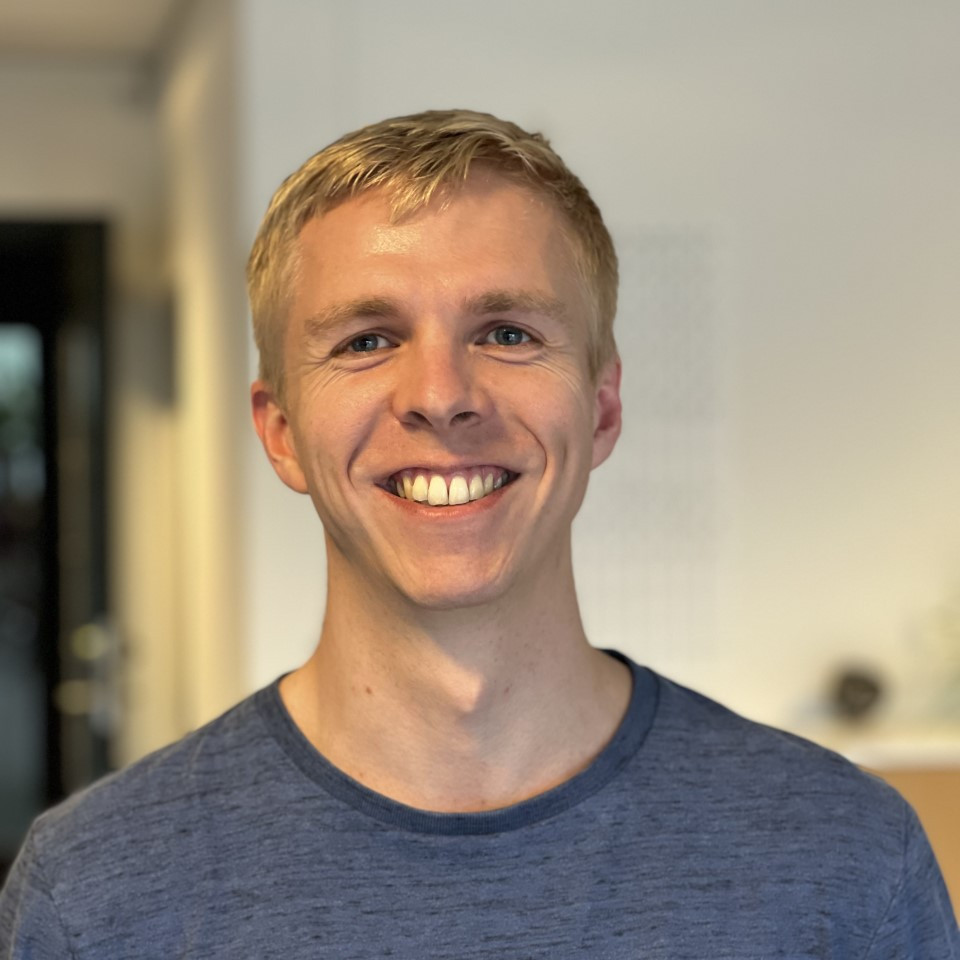
Strengths and weaknesses of CAN bus
Like any technology, the CAN bus protocol has clear strengths but also some limitations. Understanding both sides helps with choosing the right communication technology and designing balanced systems.
Strengths of the CAN bus protocol
| Feature | Explanation | Benefit |
|---|---|---|
| Cost-effective | Reduces the number of wires and connectors needed compared to point-to-point wiring. | Lower harness cost, simpler installation, and easier service. |
| Reliability | Includes multiple error detection mechanisms and a robust physical layer. | High resilience to noise and wiring glitches when designed correctly. |
| Scalability | New nodes can be added to the bus, within the limits of loading and cable length, without redesigning the entire network. | Easier system upgrades and modular platform designs over multiple model years. |
| Efficiency | Message arbitration avoids collisions while still allowing many nodes to share the same bus. | Predictable bus utilization and prioritized communication for critical signals. |
| Speed | High-speed CAN and CAN FD support fast data exchange for control and telemetry, typically in the 125 kbit/s to 1 Mbit/s range for classical CAN and higher during the CAN FD data phase. | Suitable for real-time applications such as engine management and traction control. |
Weaknesses of the CAN bus protocol
| Limitation | Explanation | Drawback |
|---|---|---|
| Limited distance at high speed | At higher bit rates, maximum bus length decreases significantly. | Not ideal for very long-range communication without repeaters, segmentation, or additional gateways. |
| Complexity in large networks | Managing many nodes and identifiers can become complex as systems grow and as different suppliers contribute ECUs. | Requires careful design, documentation, and often gateway ECUs to segment traffic and maintain clarity. |
| Data rate limitations | Even with CAN FD, the data rates are lower than what technologies like Automotive Ethernet can offer, especially for raw sensor data. | Not suitable for very large data streams such as raw camera, lidar, or radar data. |
| Susceptible to wiring and EMC issues | Poor wiring, missing termination, or strong interference can disrupt communication and trigger elevated error counters. | Requires attention to cable routing, shielding, and grounding in demanding environments. |
"CAN bus is extremely useful and reliable in the right context. Knowing its limits is just as important as understanding its strengths when designing or troubleshooting systems."
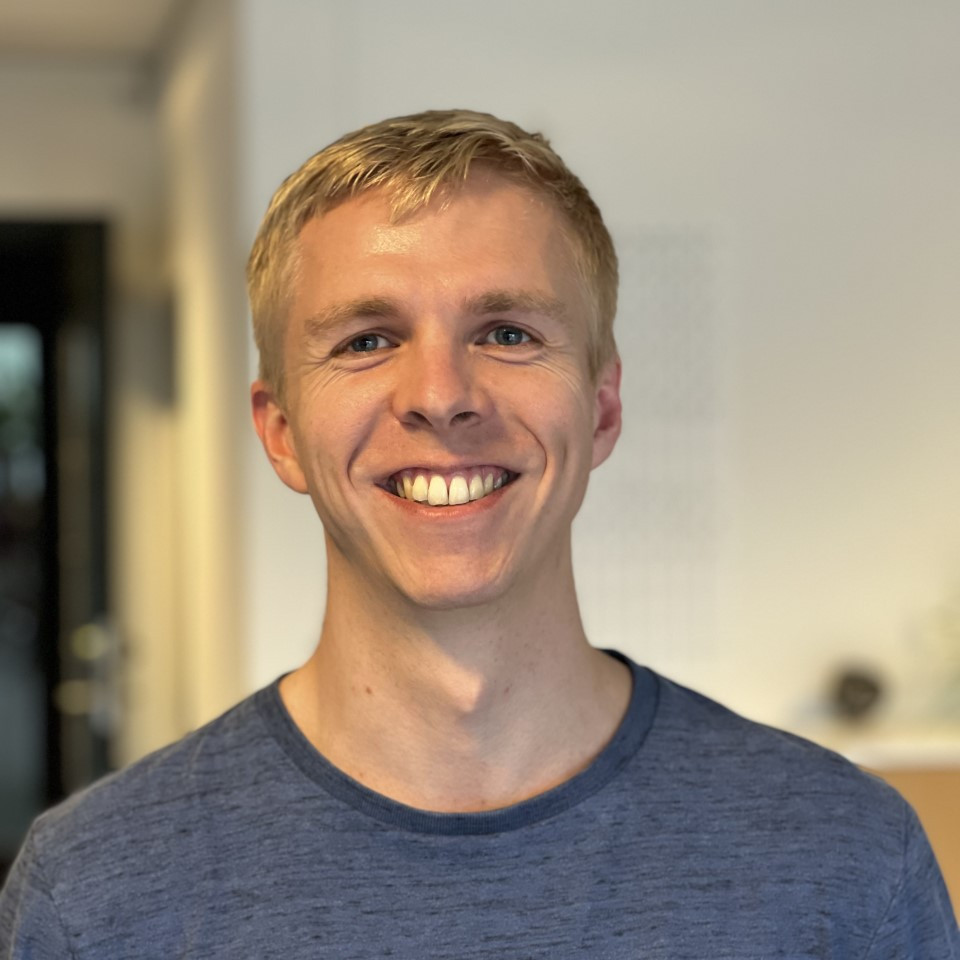
Using AutoPi and Raspberry Pi for CAN bus logging
For many engineers, developers, and fleet operators, the logical step after understanding CAN bus is to log and analyze CAN data in a structured way. This is where AutoPi devices and Raspberry Pi based hardware platforms come into play as practical tools for CAN bus data acquisition.
With devices like the AutoPi CAN-FD Pro, it is possible to:
Connect directly to high-speed and CAN FD networks in vehicles and machinery.
Capture raw CAN frames for later analysis, offline replay, or real-time dashboards.
Decode specific signals such as RPM, torque, state of charge (SoC), battery temperature, and fault codes.
Send data to the AutoPi Cloud or to a custom backend for remote monitoring and reporting.
Under the hood, AutoPi devices are built around the Raspberry Pi platform, combined with automotive-grade power management and CAN transceivers. This results in a flexible, Linux-based environment where it is straightforward to:
Run custom scripts in Python or other languages to process CAN data, for example with SocketCAN interfaces.
Integrate with MQTT, REST APIs, or proprietary services in existing cloud infrastructures.
Schedule data exports, reports, or alerts based on conditions detected in the CAN traffic.
A detailed, practical introduction to working with CAN bus and Raspberry Pi, including configuration of SocketCAN
and basic examples with candump and cansend, is available in:
Raspberry Pi CAN bus explained.
The future of CAN bus
As vehicles and machines become more complex, communication demands increase. CAN bus continues to evolve to meet these demands, especially through CAN FD and through combinations with other communication technologies.
Emerging trends
Electric vehicles and advanced driver assistance systems generate a large amount of data. CAN FD is increasingly used to transport high-resolution telemetry, battery information, and safety-critical signals where low latency and predictable timing are important. Typical examples include detailed battery diagnostics, thermal management, and torque coordination in multi-motor setups.
Modern vehicles rarely rely on a single communication technology. CAN and CAN FD often sit alongside Automotive Ethernet, LIN, and legacy technologies such as FlexRay. Gateways bridge between these networks. CAN remains strong where deterministic control and moderate bandwidth are needed, while Ethernet handles high-volume data such as camera streams.
As more systems are connected to backend services, security and safety become central design topics. CAN-based architectures increasingly rely on secure gateways, message filtering, and in some cases message authentication or intrusion detection to protect critical functions from external threats.
Potential developments
Zonal architectures, where ECUs are grouped by physical location and connected through high-speed backbones, still rely on CAN locally in many cases. This approach reduces harness complexity while preserving the advantages of CAN for local control within a zone.
Telematics units, such as AutoPi devices, act as bridges between CAN networks and the cloud. As remote diagnostics, predictive maintenance, and data-driven services expand, the amount of CAN data used for analytics and long-term optimization is increasing. Historical CAN logs are already used to fine-tune control strategies, monitor fleet health, and derive insights about usage patterns and energy consumption.
For work involving vehicles, machinery, or embedded systems, a solid understanding of CAN bus is a core skill. It opens access to detailed operational data and enables more precise diagnostics, optimization, and automation strategies.
Projects that require logging or analyzing CAN bus data benefit from a clear plan: which buses to access, which signals to decode, how to store and transmit the data, and which tools to use. The AutoPi team assists customers in selecting hardware, defining logging strategies, and integrating data flows with cloud services or on-premise systems.




