The CAN bus, a robust communication protocol predominantly found in the automotive industry for linking ECUs, has expanded beyond its original scope. It was initially designed for vehicles, however, the versatile CAN bus now plays a crucial role in industrial automation, such as with CANopen, and in a variety of other applications.
Despite the Raspberry Pi's Broadcom SoCs lacking built-in CAN support, the functionality can be effectively added through the use of USB or SPI adapters, allowing this compact yet powerful computer to interface seamlessly with the CAN network.
Keep reading to discover how this integration is achieved.
Raspberry Pi CAN Bus Integration
The Raspberry Pi may be small - about the size of a deck of cards - but it's a complete computer that's become a favorite for DIY enthusiasts and educators alike. Its design is innovative: a single circuit board hosting SoCs that integrate the CPU and GPU, along with RAM, USB ports, and other necessary components, creating an all-encompassing package.
While it doesn't include built-in storage, the Raspberry Pi offers an SD card slot to house the operating system and files.
When it comes to CAN bus integration, the Raspberry Pi steps up through its supportive Linux kernel, which is equipped with SocketCAN drivers. These drivers are compatible with the Microchip MCP2515, a standalone CAN controller that communicates via an SPI interface.
For those looking to leverage the Raspberry Pi in automotive or industrial communications networks, there are specialized add-on boards such as the PiCAN2, PiCAN3, and other variants, including:
-
The 2-Channel Isolated CAN FD Expansion HAT.
-
The MCP2515 CAN Bus Module Board TJA1050.
These expansions unlock the Raspberry Pi's potential to engage with CAN bus systems, making it an even more versatile tool for several of projects.
We delve deeper into the world of Raspberry Pi and its CAN bus capabilities, guiding you through how to harness this small device for robust communication tasks.

Raspberry Pi Projects with CAN Bus HAT Integration
Integrating a CAN bus HAT with a Raspberry Pi isn't just about expanding capabilities; it's also about ease of use.
HATs, which stand for Hardware Attached on Top, were conceived with the Raspberry Pi in mind, offering a near seamless plug-and-play experience. Each HAT serves a specific purpose - whether it's measuring environmental pressure, powering the Raspberry Pi over ethernet, or facilitating communication over CAN networks.
In the realm of Raspberry Pi projects, CAN Bus HATs are particularly noteworthy. These specialized HATs connect to the Raspberry Pi's GPIO pins and interact with the SPI interface, enabling the RPi to join the CAN network with minimal fuss.
An example of such integration is the AutoPi TMU CM4, which is built upon the Raspberry Pi platform. It's a self-contained, scalable unit that uses the can0 protocol through a SocketCAN interface to communicate with vehicle systems.
The versatility of the CAN bus HAT with the Raspberry Pi extends to compatibility with vehicles from different manufacturers. It's designed to work with common protocols such as OBD-II, which is used for onboard diagnostics, and SAE J1939, a standard for truck and bus communication. This broad compatibility underscores the Raspberry Pi's suitability for a wide array of automotive applications, from custom car computers to fleet management systems.
Here are some ways this technology comes to life in Raspberry Pi projects with CAN Bus HAT integration:
-
Automotive Projects: By utilizing the AutoPi TMU device or similar CAN bus HATs, the Raspberry Pi becomes a powerhouse for automotive enthusiasts professionals. It can access and interpret vehicle diagnostics, track real-time telemetry data, and even conduct fleet management.
-
Smart Home and Industrial Automation: The reliable communication facilitated by CAN bus HATs is essential in smart home systems and industrial settings, where the Raspberry Pi can control a wide array of devices, contributing to smarter automation and control.
-
Education and Prototyping: The Raspberry Pi with a CAN Bus HAT is an excellent educational tool for students and a valuable prototyping platform for developers. It allows them to experiment with and understand the intricacies of vehicle communication networks in a tangible, interactive way.
-
Robotics and IoT: In robotics, the precise control enabled by CAN Bus is critical. The Raspberry Pi's ability to serve as an IoT gateway, gathering data from the CAN network and connecting to the internet, paves the way for innovative uses in multiple domains.
The AutoPi TMU and other CAN bus HATs transform the Raspberry Pi into a highly adaptable device capable of engaging with complex communication systems, demonstrating the potential of this modest computer when merged with the robustness of CAN bus technology.
Whether for personal projects, educational purposes, or commercial applications, the Raspberry Pi equipped with a CAN Bus HAT is a testament to the synergy between computing and communication.
How to Install CAN Bus HAT on Raspberry Pi
The integration of CAN bus with Raspberry Pi can seem like a complex task, given that the Raspberry Pi isn't naturally equipped for CAN bus communication. However, the process can be simplified with the right hardware and a bit of know-how.
Here's how you can install a CAN bus HAT on your Raspberry Pi and how we've designed a customized solution with the AutoPi TMU device.
Let's Get Started with Your Raspberry Pi CAN Bus HAT
To get started with CAN bus on your Raspberry Pi, you'll need a CAN bus HAT like the AutoPi telematics unit. This device is designed to bridge the gap between your Raspberry Pi and the CAN bus, allowing your projects to communicate effectively with vehicle networks. The Raspberry Pi, renowned for its versatility, does not come ready for CAN bus integration out of the box. Both the hardware (GPIOs) and the default software (Raspbian) do not support CAN bus natively.
Step-by-Step Guide for Installation
-
Select the Right CAN bus HAT: For our AutoPi device, we've designed a proprietary HAT that includes the necessary IOs to facilitate communication. This HAT utilizes the MCP2518FD CAN controller, which is compatible with Linux and Raspbian, to ensure seamless integration.
-
Prepare Your Raspberry Pi: Before attaching your CAN bus HAT, make sure your Raspberry Pi is powered off to avoid any electrical damage. Prepare your workspace with all the necessary tools and components within reach.
-
Attach the CAN bus HAT: Gently align the HAT with the GPIO pins on your Raspberry Pi and press down to secure the connection. Be cautious not to bend any pins.
-
Install the Necessary Software: With our AutoPi TMU, we've streamlined the software installation process. The SPI Bus acts as a bridge between the Raspberry Pi and the CAN bus, and by employing the MCP2518FD CAN controller, the AutoPi TMU HAT is ready to support CAN FD, which is a faster and more reliable version of the standard CAN protocol.
-
Configure Your Raspberry Pi: Once the HAT is in place, you'll need to configure your Raspberry Pi to communicate with the HAT. This typically involves enabling the SPI interface and installing the appropriate drivers that are compatible with the MCP2518FD.
-
Test the Connection: After installing and configuration, it's crucial to test the connection to ensure that the Raspberry Pi is communicating correctly with the CAN bus HAT. Send a test message to check if the setup is functioning as expected.
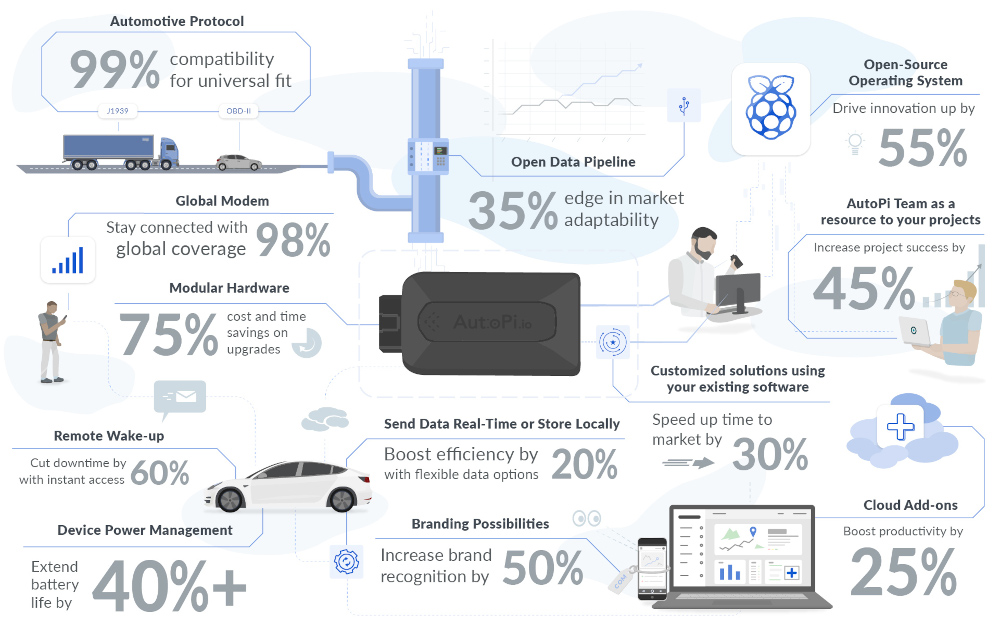
How the AutoPi TMU Device Simplifies the Process
With the AutoPi TMU device, the complexities of hardware and software integration are significantly reduced. Our device, which capitalizes on the robust Raspberry Pi technology, comes with a custom-made HAT that is outfitted with the required IOs. This HAT ensures that your Raspberry Pi is connected to the CAN Bus and can communicate with vehicles of any origin.
The AutoPi TMU is not just a hardware component; it's a gateway to several of functionalities. It enables your vehicle to connect to the cloud, unlocking a suite of capabilities ranging from GPS tracking and trip logging to remote diagnostics and automation features.






