AutoPi Core features the ability to push data directly to a MQTT broker on Raspberry Pi. In this tutorial, we will tell you more about it in detail, as well as showcase how you can do it yourself.
We always wants to move forward and become even better with our AutoPi devices. That’s why our departments work together closely, in order to succeed.
Now, let’s take a look at the new functionalities of the latest software update.
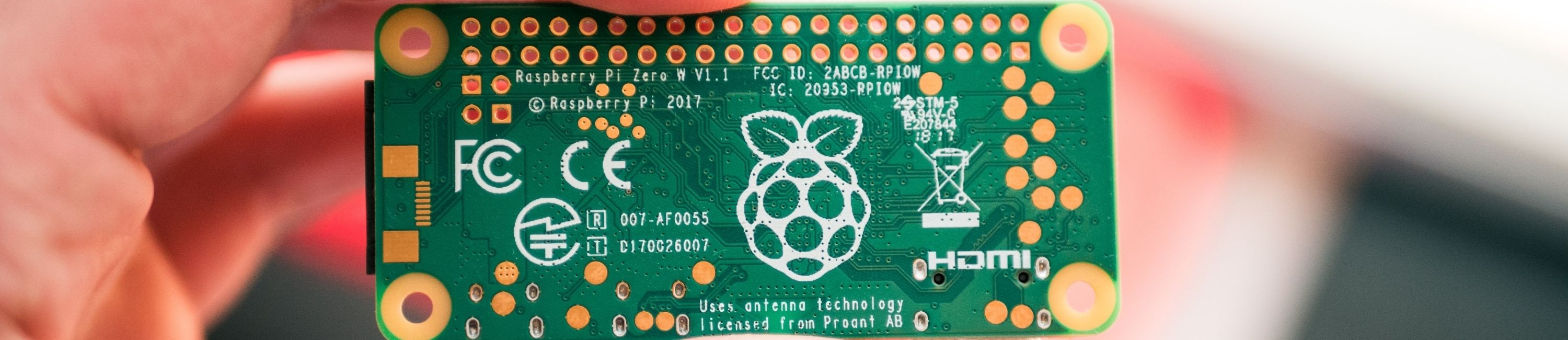
New functionalities
We have worked hard to deliver plenty of new functionalities to the software and here they are:
-
Added ability to push data directly to a MQTT broker.
-
Improved a mobile view of trips page.
-
Improved events visualization.
-
Added ability to set nominal voltage for vehicle.
-
Improved endpoint documentation.
-
Updated add-ons page.
AutoPi Core new functionalities:
-
Added MQTT support.
-
Added Docker support.
-
Added cloud JSONL file returner.
-
Made USB UDEV rules configurable from cloud.
-
Added support for several hooks in workflows.
-
Added support for control of external key fob.
-
Support for wake on accelerometer.
-
Added support for BLE extension board.
In case you haven't seen our cloud management platform, check it out here.
Despite the new functionalities, we have also fixed and improved several things, such as:
-
Clearer error messages.
-
Improved API token view.
-
Fixes on Events and Trips page.
-
Validation for CAN Sniff protocol.
-
Fixed a few minor issues with the custom services.
-
JSON validation error messages on Workers.
-
Fixed issues, where hooks were not available in dropdown for workers.
-
Terminal scrolls to bottom.
-
Multiple key selections of triggers on workers and loggers.
-
Validation for Advanced settings.
-
Multiple returners for worker and reactor.





